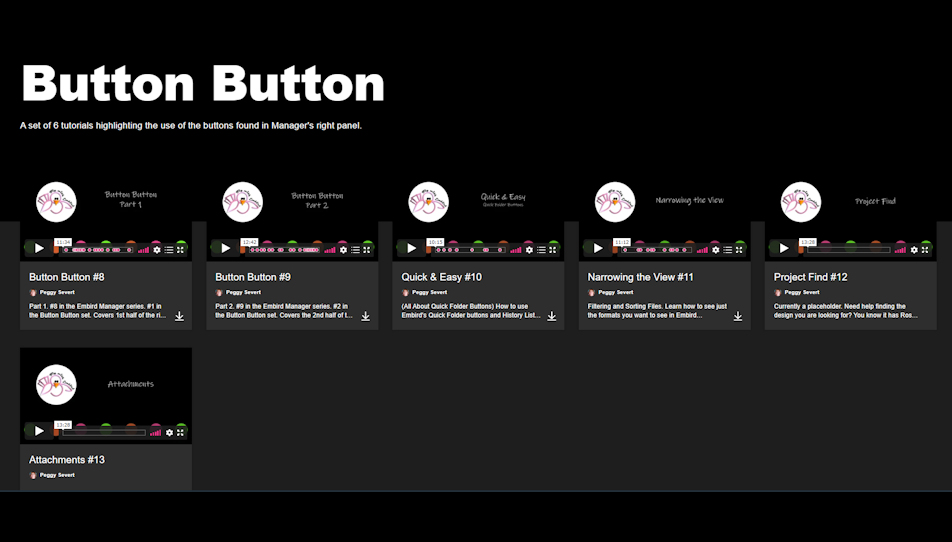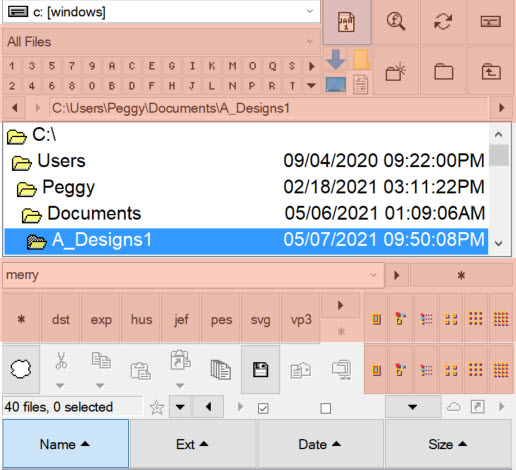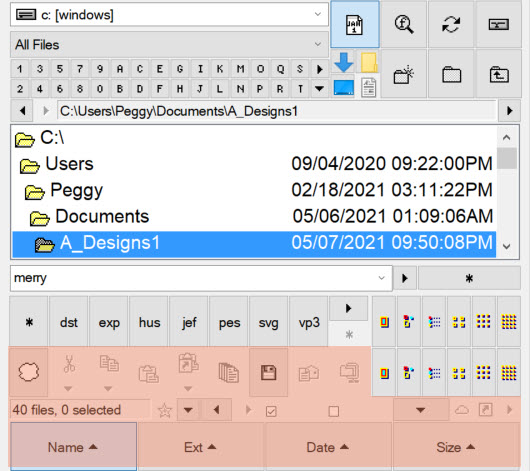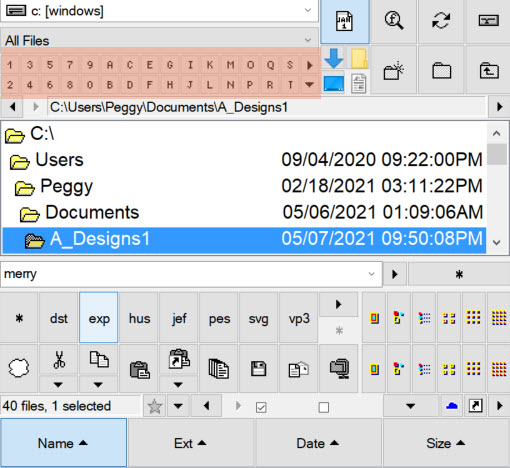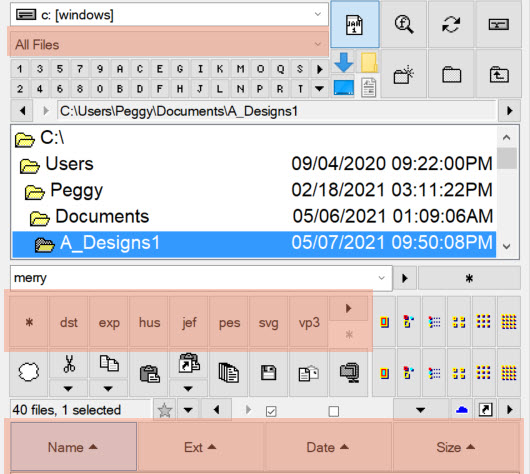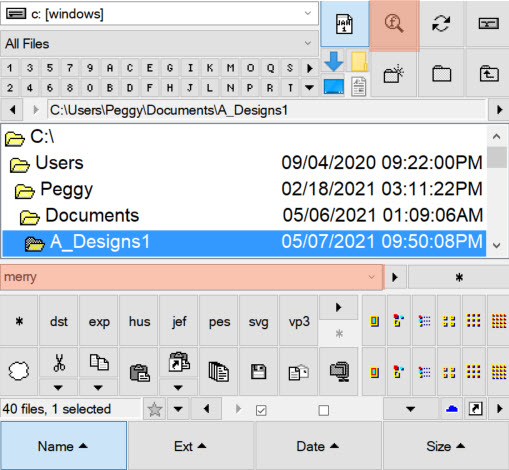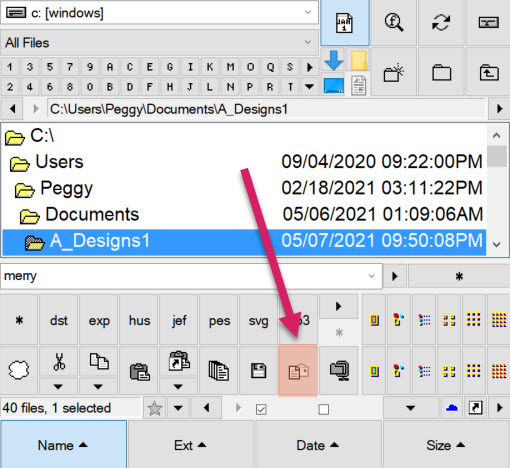Fly with Embird
Home of Fly With Embird Seminars

Cart Total: $0.00 / #Items in Cart = 0 Show Cart
Manager Button Button Series
This series covers all of the Buttons in Manager's Right Panel. Each of the videos lasts only 10-12 minutes. The buttons that don't take a lot of time are explained in full detail in videos #8 and #9. Some of the buttons need more time so you get just a quick intro before I move on. Those will be covered more fully in their own special video. All but a few of those special videos will be part of this same set. All videos are currently available as singles at an introductory price of $3 each. Once the set of 6 is finished, all 6 will be available as a complete set for $18. Singles will be $4 each. Feel free to purchase just the videos that cover the topics YOU need.
Click on the Details button to view a description of each tutorial. All videos may be viewed online or downloaded for your viewing pleasure. Recorded using Embird 2021. Videos work well with Embird 2016 and newer. Additions are noted in video for features added in later versions. If any major changes are made to Embird after 2021, there will be a notation on any relevant tutorial telling you what has been affected.
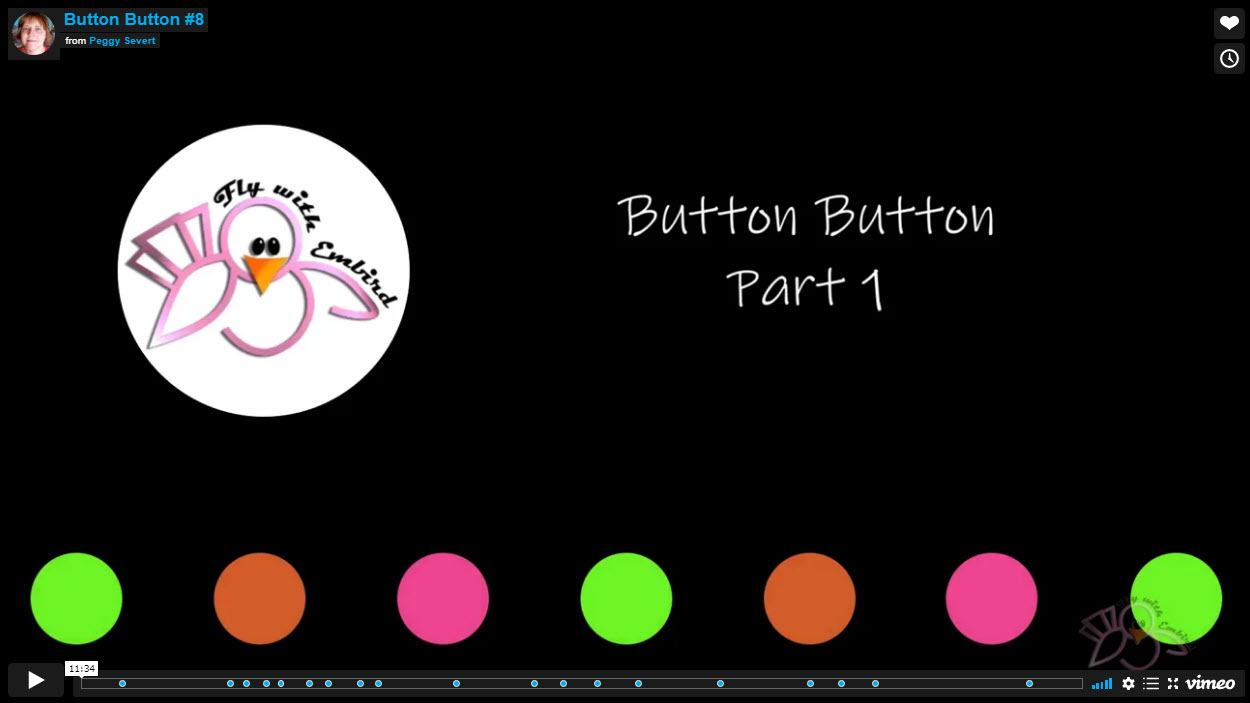
Button Button P1
$3 $4

Button Button P2
$3 $4

Quick & Easy
$3 $4

Narrowing the View
$3 $4

Project Find
$3 $4
Coming Soon!
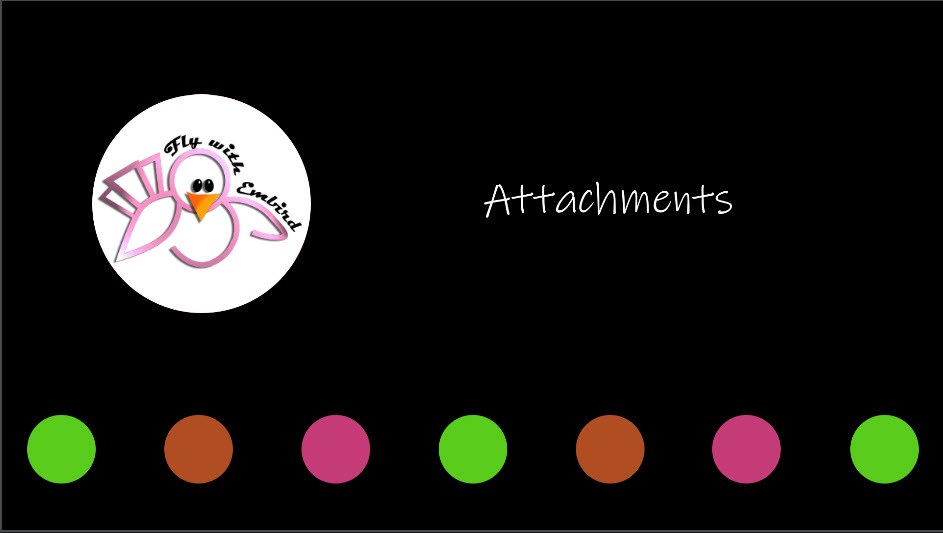
Attachments
$3 $4
Coming Soon!